Unpacking the Importance of Google Chrome Lighthouse Scores
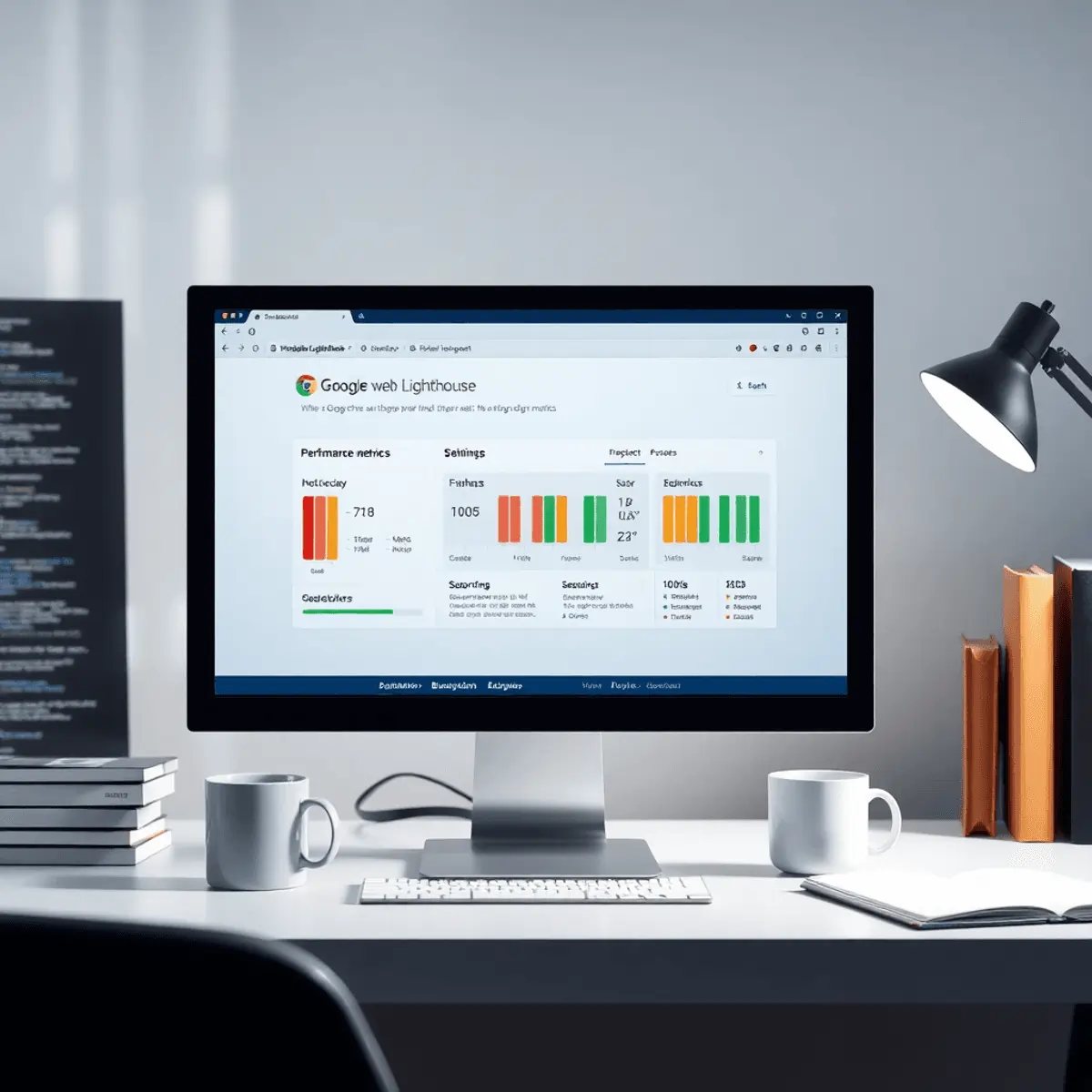
Introduction
Google Chrome Lighthouse is an essential tool for web developers to assess and improve website performance. This open-source tool provides valuable insights into various areas such as performance, accessibility, and SEO by assigning scores—known as Lighthouse scores—to your website. A high score indicates a smooth user experience and better search engine rankings.
As a developer or business owner, it is important to understand and optimize these Lighthouse scores in order to enhance your site's user experience. In this article, we will explore:
- What Google Chrome Lighthouse is and why it matters
- How to understand and respond to Lighthouse scores
- Real-life examples of success driven by high scores
Join us as we delve into the significance of Google Chrome Lighthouse scores and discover how they can be used to improve web performance and SEO.
Understanding Google Chrome Lighthouse
Google Chrome Lighthouse is an open-source tool designed to perform comprehensive website analysis. It helps developers and site owners optimize their web pages by evaluating them across several critical dimensions. The tool generates performance metrics that guide improvements, ensuring a website is user-friendly, fast, and accessible.
How It Works and Accessibility
Lighthouse operates seamlessly across multiple platforms:
- Chrome DevTools: Integrated directly into the Chrome browser, allowing for quick audits.
- Node CLI: Offers command-line functionality for more complex or automated tasks.
- Browser Extensions: Provides a straightforward way to perform audits without leaving the browsing environment.
This versatile accessibility makes it an indispensable part of any web developer’s toolkit.
Five Key Areas Audited by Lighthouse
Lighthouse evaluates websites through five primary areas:
- Performance: Measures loading speed and interactivity, crucial for user satisfaction.
- Accessibility: Ensures content is usable by all users, including those with disabilities.
- SEO (Search Engine Optimization): Assesses how well search engines can understand and rank the web pages.
- Best Practices: Reviews common issues such as security vulnerabilities or deprecated APIs.
- Progressive Web Apps (PWAs): Evaluates the site's ability to provide a native app-like experience.
Understanding these areas allows you to leverage Lighthouse effectively, enhancing your website's quality and performance.
The Importance of Lighthouse Scores in Improving Website Performance
Understanding the Lighthouse scores range is crucial for web performance optimization. These scores, which range from 0 to 100, evaluate different aspects of how well a website functions. A higher score indicates better performance in key areas.
How the Performance Score is Calculated
The performance score is an average that takes into account several important measurements:
- First Contentful Paint (FCP): Makes up 10% of the score. It measures how long it takes for the first piece of content to show up on the screen.
- Speed Index: Also contributes 10%. This measurement looks at how quickly visible parts of the page are filled in.
- Largest Contentful Paint (LCP): Makes up 25% of the score. It measures when the largest content element in the viewport becomes visible.
- Total Blocking Time (TBT): The most important factor at 30%. It measures time periods that prevent user interaction.
- Cumulative Layout Shift (CLS): Contributes 25%. It measures visual stability and unexpected layout shifts.
Each of these factors is important in determining how quickly a webpage loads and how well it interacts with users.
Why High Scores Matter
High Lighthouse scores often mean better user experience optimization. Fast loading times and smooth interactivity are important for keeping users happy and engaged. Research shows that pages that load content faster can significantly improve user engagement and retention rates.
In addition, high scores can also boost your search engine rankings. Search engines like Google prioritize websites that offer great user experiences, which can lead to higher visibility in search results. By optimizing these scores, you not only benefit your users but also give your website an advantage in search engine rankings.
By focusing on these measurements, you can make sure that your website not only meets performance standards but also provides an excellent user experience.
How to Perform a Lighthouse Speed Test
Running a Lighthouse speed test can provide you with valuable insights into your website’s performance. Follow these steps to get a full report on speed, accessibility, and other key metrics.
- Open Google Chrome and navigate to the page you want to test.
- Right-click anywhere on the page and select Inspect to open Chrome DevTools.
- In the DevTools panel, select the Lighthouse tab at the top.
- Choose the categories you want to analyze (Performance, Accessibility, SEO, etc.) and select Generate report.
- Wait for Lighthouse to complete the test. It will provide scores and specific recommendations to improve each category.
Core Web Vitals: Key Metrics that Matter for High Lighthouse Scores
Understanding Core Web Vitals is crucial for optimizing your Google Chrome Lighthouse scores. These vitals are a subset of factors deemed essential by Google to deliver a great user experience on the web. They specifically focus on aspects of web performance, such as loading speed and user interaction, which directly influence user satisfaction.
Key Metrics Affecting Performance:
1. Loading Speed
- First Contentful Paint (FCP) : Measures when users first see visual feedback from the page, impacting perceived load speed.
- Largest Contentful Paint (LCP) : Reflects the time it takes for the main content to load, crucial for assessing loading performance.
2. User Interaction
- Total Blocking Time (TBT): Indicates how long a page is blocked from responding to user input, affecting interactivity.
- Cumulative Layout Shift (CLS): Gauges visual stability by measuring unexpected layout shifts during loading, enhancing user experience.
These metrics contribute significantly to the performance score within Lighthouse audits. An optimized site with high scores in these areas often translates to increased engagement and satisfaction from users, as they encounter faster and more responsive web pages.
The importance of achieving optimal Core Web Vitals cannot be overstated. They serve as a bridge between high Lighthouse scores and effective user experience strategies, ensuring that your website not only meets technical benchmarks but also delights its visitors with seamless interaction and swift loading times.
Benefits of Conducting Regular Lighthouse Audits for Website Health Assessment
Regular audits using Google Chrome Lighthouse are essential for keeping your website running smoothly. These audits allow you to analyze your website's performance and find specific problems that may be affecting its speed and accessibility.
1. Identify Site Speed Issues
One of the main benefits of conducting Lighthouse audits is that they help you discover problems that are slowing down your website. For example, if you have large, unoptimized images on your site, they can significantly increase loading times. With Lighthouse audits, you'll receive actionable insights on how to compress these images without sacrificing quality, resulting in faster load times.
2. Enhance Accessibility
Accessibility is important for reaching a larger audience, including people with disabilities. By regularly assessing your website with Lighthouse, you can identify areas where it may not meet accessibility standards. The audits will provide guidance on improvements such as adding alt text for images, ensuring proper contrast ratios between text and background colors, and making sure your site can be navigated using only a keyboard.
3. Improve Security with Secure Connections
In today's digital age, ensuring secure connections is crucial for protecting user data and building trust. Lighthouse audits can help you identify any insecure connections on your website, such as HTTP links that should be upgraded to HTTPS. By fixing these issues, you'll enhance user trust and safeguard sensitive information transmitted through your site.
4. Optimization Recommendations
In addition to identifying problems, Lighthouse also offers recommendations tailored specifically to improving the health and structure of your code. This includes suggestions for eliminating render-blocking resources (such as CSS or JavaScript files that prevent the page from rendering quickly) and minifying these files to reduce their size.
By regularly using the insights gained from these audits, you can continuously improve your website's performance and user experience. This will help ensure that your site remains competitive and user-friendly in an ever-evolving digital landscape.
Google Lighthouse vs PageSpeed Insights : Choosing the Right Tool for Your Needs
When aiming to enhance your website's performance, it's crucial to compare Google Lighthouse and PageSpeed Insights. Both tools offer valuable insights but differ significantly in functionality and reporting capabilities.
Key Differences
1. Functionality
Google Lighthouse is a comprehensive tool that audits five key areas: performance, accessibility, SEO, best practices, and progressive web apps. Its deep analysis provides developers with detailed reports and actionable recommendations. You can explore more about its features in the official documentation.
PageSpeed Insights, powered by Lighthouse, focuses primarily on performance metrics. It provides a more user-friendly interface, making it easier for non-developers to understand basic site speed issues.
2. Reporting Capabilities
Lighthouse generates reports directly from your browser or command line interface (CLI), offering rich details including opportunities and diagnostics for improvement.
PageSpeed Insights fetches real-world data from the Chrome User Experience Report (CrUX), coupling lab data with field data for a balanced view of your site's performance.
When to Use Each Tool
- Opt for Google Lighthouse when you need an in-depth analysis across multiple facets of your website. Its broader scope makes it ideal for developers seeking comprehensive audits.
- Choose PageSpeed Insights if you're primarily concerned with site speed and want a quick overview of how your site performs in real-world conditions. Its simplified reports are perfect for stakeholders looking for key metrics without diving into technical details.
Understanding the strengths of each tool enables you to select the right one based on your specific needs, ensuring optimal web performance analysis. For further insights into the comparison between these two tools, check out this detailed analysis.
Real-world Applications: How Businesses Use High Lighthouse Scores for Success
High Lighthouse scores can be a game-changer for ecommerce sites aiming to optimize user experience and boost conversion rates. By focusing on critical performance metrics, businesses can significantly enhance their websites' efficiency and user satisfaction.
Case Studies in E-commerce
1. Amazon
Known for its lightning-fast load times, Amazon frequently utilizes tools like Google Chrome Lighthouse to maintain top-tier performance. Their emphasis on high Lighthouse scores ensures minimal loading delays, which is crucial given that even a one-second delay could result in millions of dollars in lost sales annually.
2. Walmart
Another example is Walmart, which optimized its mobile site for speed and functionality. By addressing issues highlighted by Lighthouse audits, Walmart improved its site’s load time by over 25%, leading to increased conversions and customer retention.
These examples underscore the importance of consistent monitoring and optimization using Lighthouse scores as a benchmark.
Conclusion
Using Google Chrome Lighthouse regularly is a valuable practice for improving your website. Its detailed auditing features provide important insights into areas like performance, accessibility, and SEO. These insights help identify opportunities for improvement, ensuring your site stays competitive in today's digital world.
It's crucial to understand Lighthouse Scores. While high scores are beneficial, it's important to view them as guidelines rather than definitive measures of success. They give you a snapshot of your site's health, pointing out where attention is needed.
By understanding the significance of Google Chrome Lighthouse Scores, you can use this tool effectively to enhance user experience and boost SEO rankings. Engaging with these scores not only improves your website's quality but also creates a more satisfying experience for users. Make sure to include this tool as part of your regular web maintenance routine to keep your site performing at its best and users happy.
FAQs (Frequently Asked Questions)
What is Google Chrome Lighthouse and why is it important?
Google Chrome Lighthouse is an open-source tool designed to analyze websites and provide performance metrics. It plays a crucial role in web development by helping developers understand and optimize their websites for better user experience and improved SEO rankings.
What are the key areas audited by Google Chrome Lighthouse?
Lighthouse audits websites across five key areas: performance, accessibility, SEO, best practices, and progressive web apps. These areas help identify strengths and weaknesses in a website's overall quality.
How are Lighthouse scores calculated, and what do they signify?
Lighthouse scores range from 0 to 100, with higher scores indicating better performance. The performance score is calculated based on several metrics including first contentful paint, speed index, largest contentful paint, total blocking time, and cumulative layout shift. High scores enhance user experience and correlate positively with SEO rankings.
What are Core Web Vitals, and how do they relate to Lighthouse scores?
Core Web Vitals are essential metrics that focus on loading speed and user interaction. They are critical for achieving high Lighthouse scores as they directly influence user satisfaction. Optimizing these metrics can significantly improve a website's performance.
What benefits do regular Lighthouse audits provide for website health?
Conducting regular Lighthouse audits helps identify specific issues affecting site speed and accessibility, such as image optimization and secure connections. This proactive approach ensures ongoing improvements in website performance.
How does Google Lighthouse compare to PageSpeed Insights?
While both tools analyze web performance, Google Lighthouse offers more comprehensive functionality and reporting capabilities compared to PageSpeed Insights. Depending on your specific needs for web performance analysis, you may choose one tool over the other for optimal results.
Elevate Your Business with Cutting-Edge Web Design
Transform your online presence today—partner with us to create a visually stunning and highly functional website that sets you apart in Denver’s competitive market.